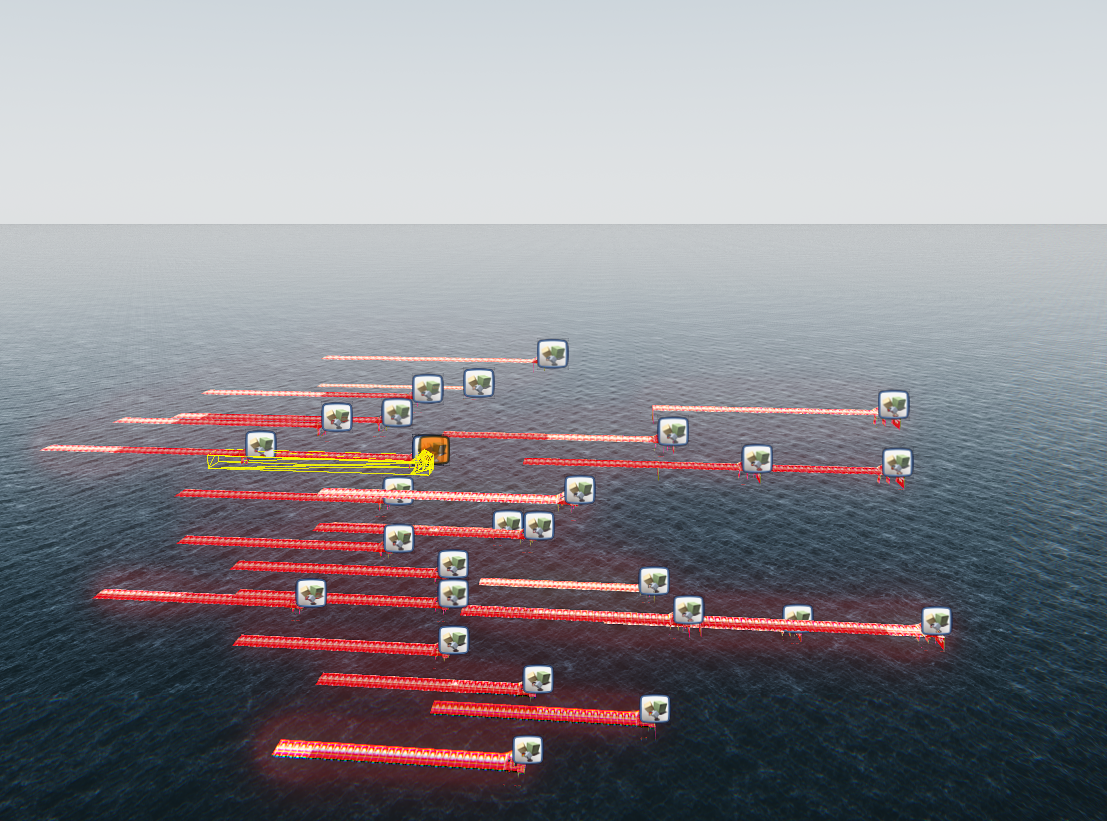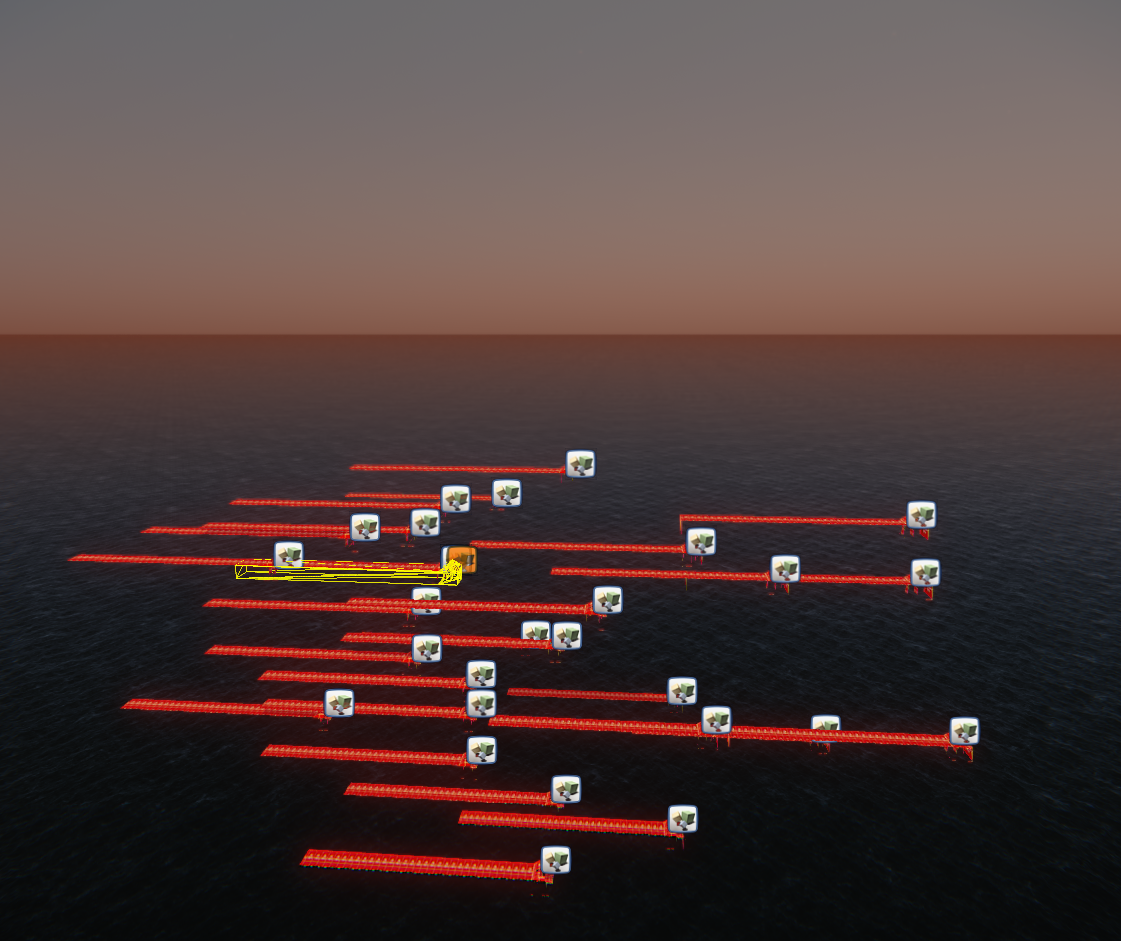During the group feedback people pointed out to me that the background of my perspective, section and plan was too dark. They recommended to make the background as bright as my elevation "drawing". This was to show the contrast between the "colourful" outside and the "dark, black and white" inside. I was not too sure about that idea to be honest. I deliberately had left the background in a distinct colour palette for each image. I thought I would make the outside really colourful for the elevation to mirror the colours of my actual design. Images showing the inside would have a dark, cold background to describe the feeling of entering a room like that. Black words, white paper, etc. However, I gave my group's idea a try.
Furthermore, my group pointed something out that should be improved, too. My plan drawing was very confusing. I had realised that as well however had not come up with a good solution to change it yet. Someone suggested to use the image I was using as my sketch (painting) and incorporate a new image of my plan. The image I was using as a plan should be my new sketch. I thought this was a great idea.
Here are the results.
1: Plan (initial Sketch)
2: Section of 1, that shows the actual Plan drawing
3: Elevation
4: Perspective
5: Section
6: Sketch (initial plan)
I love it.